Max Maths, Year 5, Try it, Word problems
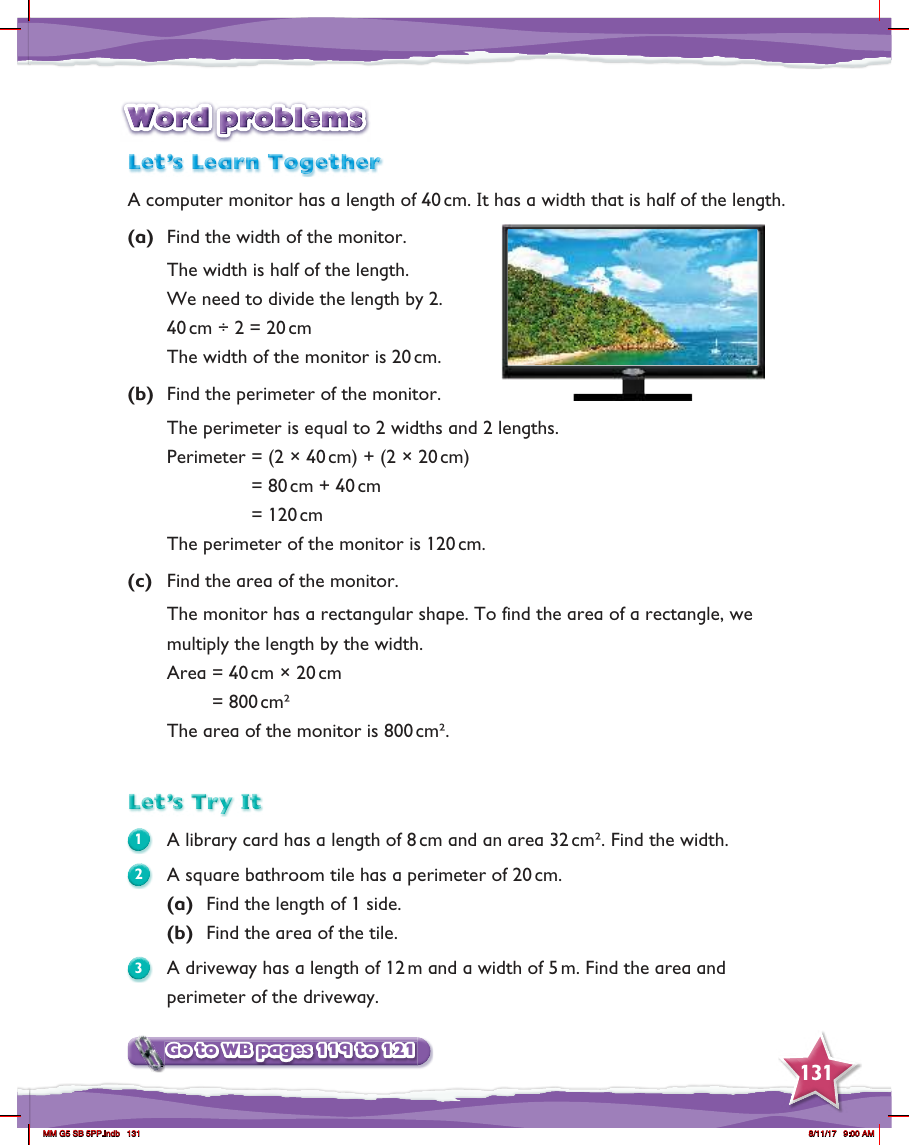
Maths Resource Description
In an engaging lesson on solving word problems involving measurements, Year 5 students are introduced to practical applications of their maths skills. The lesson begins with a scenario about a computer monitor that measures 40 cm in length, with a width that is half its length. Students are guided through the process of calculating the width by dividing the length by 2, which results in a width of 20 cm. They then move on to find the perimeter of the monitor, which involves adding together twice the width and twice the length, leading to a total perimeter of 120 cm. The lesson continues with determining the area of the monitor, where students multiply the length by the width to get an area of 800 cm², reinforcing the formula for the area of a rectangle.
The lesson then encourages students to apply their newly acquired knowledge with a series of 'Let's Try It' exercises. The first problem involves a library card with a known length and area, asking students to find the width. The second problem presents a square bathroom tile with a given perimeter, challenging students to find the length of one side and then the area of the tile. The third problem relates to a driveway with specified dimensions, where students must calculate both the area and the perimeter. These problems are designed to solidify students' understanding of perimeter and area in a variety of contexts, enhancing their problem-solving skills and their ability to apply mathematical concepts to real-life situations.


