Timer - PowerPoint
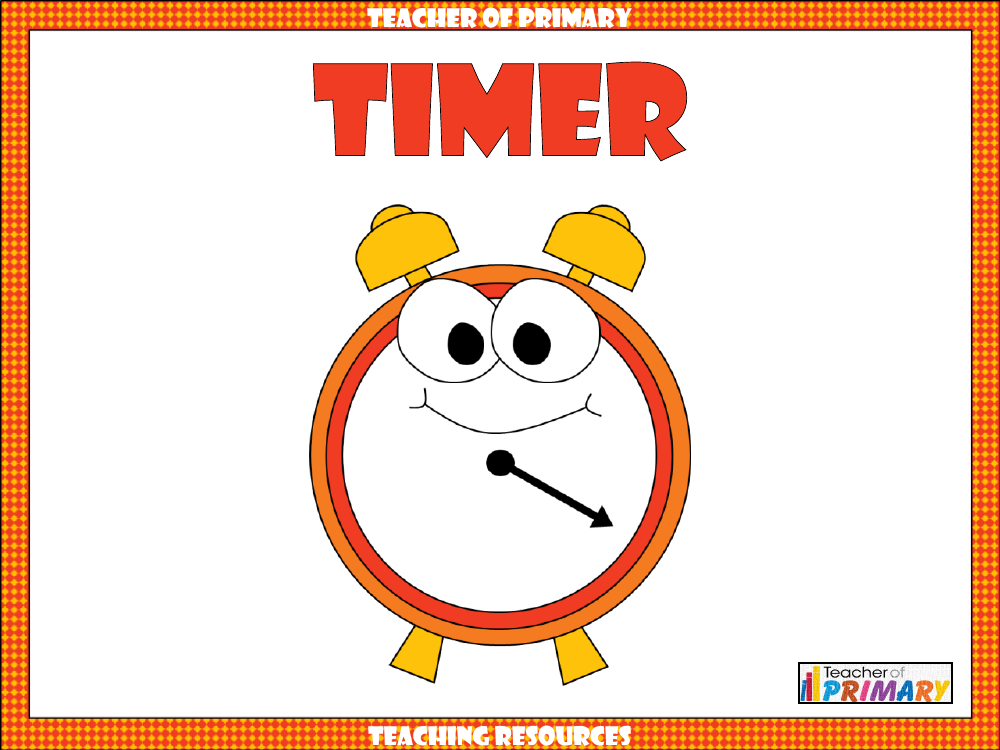
Maths Resource Description
For educators seeking a dynamic way to manage time during classroom activities, the Timer PowerPoint from Teacher of Primary is an invaluable tool. The timer is designed to be straightforward and user-friendly, with a simple 'go!' button that initiates a countdown. Initially set to a default duration of 5 seconds, the timer concludes with an audible explosion sound and displays a 'time out' message to signal the end of the allotted period. To run the timer again, teachers can easily reset it by clicking on 'go!' once more, making it a handy resource for repeated tasks or exercises within the lesson.
Customisation of the timer is also possible to accommodate various activities and timings. To adjust the timer's duration, teachers need to enter edit mode and select the clock hand icon. From there, they can navigate to the 'animations' tab and locate the duration timer in the top right corner of the screen. Adjusting the time is as simple as using the arrows to increase or decrease the countdown to the desired length. This flexibility ensures that the Timer PowerPoint can be tailored to fit the specific timing needs of any classroom activity, providing a visual and auditory cue to help keep lessons running smoothly and efficiently.
