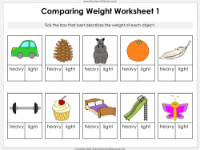Comparing Weight - PowerPoint
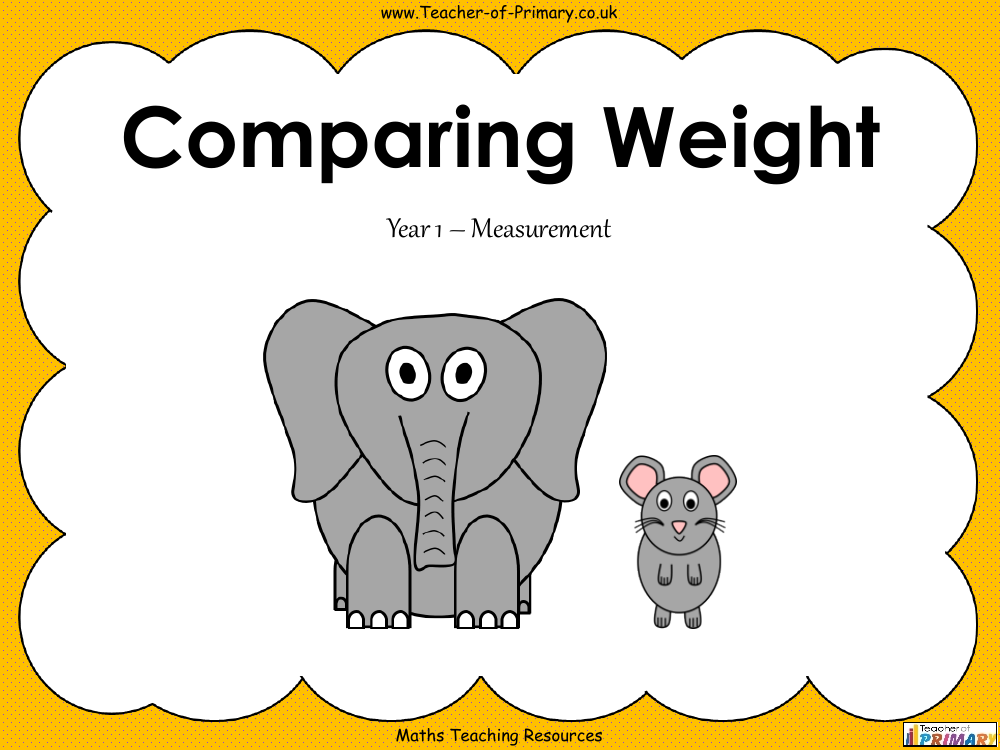
In a series of educational resources designed for Year 1 students, the concept of comparing weight in objects is introduced and explored. The resources include a PowerPoint presentation aimed at helping children understand and articulate the differences in weight between various objects. The presentation begins by defining what it means when an object is heavy, illustrating the concept with an example of an elephant that is too heavy for the character Eric to lift. In contrast, the concept of lightness is also explained, using the example of a mouse that is so light that Eric can hold it easily in one hand.
The interactive portion of the presentation encourages students to determine whether objects shown on the slides are heavy or light by clicking on them and moving them to the correct category. To reinforce learning, worksheets are provided where children can tick boxes to describe the weight of each object as either light or heavy. The educational material also teaches comparative weight by explaining that an object is heavier or lighter than another when it has more or less weight, respectively. Additional activities include comparing the weight of two objects and circling the heaviest or lightest, as appropriate. The resources aim to make the concept of weight tangible and relatable for young learners, using simple language and relatable examples.